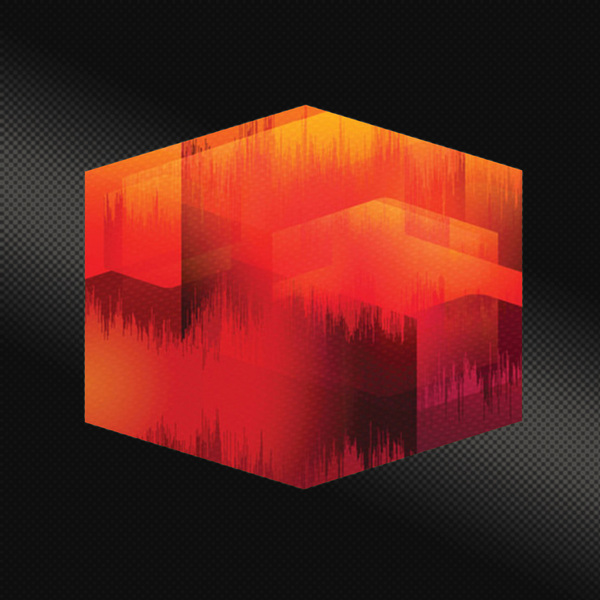
Music Production
Sony Sound Forge 11
in stock
Operating Systems: Windows
Languages:
English, 日本語
Terms of Use:
One license per user
STATE OF THE ART SOUND DESIGN & EDITING
Sound Forge Pro is the application of choice for a generation of creative and prolific artists, producers, and editors. Record audio quickly on a rock-solid platform, address sophisticated audio processing tasks with surgical precision, and render top-notch master files with ease. New features include one-touch recording, metering for the new critical standards, more repair and restoration tools, and exclusive round-trip interoperability with SpectraLayers Pro. Taken together, these enhancements make this edition of Sound Forge Pro the deepest and most advanced audio editing platform available.
Features
CRYSTAL CLEAR SOUND QUALITY
State of the art metering tools and the completely overhauled recording workflow make Sound Forge the center of your studio.
REDESIGNED RECORDING WORKFLOW
Sound Forge Pro 11 features a completely redesigned recording interface that keeps you anchored in the workspace at all times while you shape and monitor incoming audio, arm and record takes, review your work, and prepare for the next pass.
WAVEFORM OVERVIEW BAR
Sound Forge Pro 11 features a new Waveform Overview Bar that makes file navigation easier than ever. More than just a simple strip that displays your exact location, this new feature also serves as an excellent locator and auditioning tool. Double-click in the bar to center your cursor in a time range defined by the waveform display, or click-drag to audition looping segments with customizable pre-roll and loop duration times.
THRESHOLD RECORDING
Set a threshold via the options menu and recording will start automatically. This is an easy way to record yourself without the need of remote controlling the control room while you're in the booth.
MIDI TIMECODE
Working with artists can be challenging. The recording process in Sound Forge won't get in the way of that. Just select a timecode compatible input – Sound Forge takes care of the rest.
TIMESTAMP RECORDING
You want to record the pristine sound of church bells without being anywhere near the tower? Just time your recording in Sound Forge and listen from a comfortable distance, while Sound Forge starts recording just in time.
INPUT BUS EFFECTS
Create a vibe for your talent by sweetening your source signal with plug-in effects.
ULTRA-HIGH-FIDELITY
With Sound Forge Pro 11 software, you can record up to 32 channels of high resolution multichannel audio via discrete inputs.
PROFESSIONAL EDITING
Sound Forge Pro 11 is the editor's choice for shaping audio in an infinite variety of ways. Our latest edition comes prepared to deliver broadcast ready, master quality finished products right out of the gate, using its own popular built-in signal and effects processing tools as well as premier contributions from our staple of high-end DSP developers.
EVENT MODE IMPROVEMENTS
Convert regions to events, lock event markers, region markers, and envelope points to events, and automatically ripple successive events forward in time while editing.
NECTAR ELEMENTS BY IZOTOPE
The included Nectar Elements plug-in makes vocal treatment a snap. Whether you're recording or mixing, get great results quickly by loading one of Nectar's professionally designed Style presets in genres like Rock, Pop, Folk, Soul, and Voiceover & Dialogue. From there, easily customize your sound by adjusting dedicated controls like Presence, Drive and Grit. Need to fix pitch problems, perform de-essing, or reduce room noise in your recording? Nectar Elements has you covered there as well.
With 10 powerful processors working hard behind the scenes, Nectar Elements offers simple, intelligent controls that let you focus on your sound, not your set-up.
With 10 powerful processors working hard behind the scenes, Nectar Elements offers simple, intelligent controls that let you focus on your sound, not your set-up.
SEAMLESSLY SYNC WITH SPECTRALAYERS PRO
Transfer audio data between Sound Forge Pro and SpectraLayers Pro and experience the thrill of working freely across the world's premiere waveform and spectral editing applications. Open a large file in Sound Forge Pro and transfer selections of any size to SpectraLayers Pro for fast, precise editing, then bring the result back to the source file in Sound Forge Pro - automatically and with sample-accurate precision.
Send multiple files to SpectraLayers Pro for deep layering, remixing, and sound design work, and then return your finished products back to Sound Forge Pro 11 for further editing, processing, and finalization.
Send multiple files to SpectraLayers Pro for deep layering, remixing, and sound design work, and then return your finished products back to Sound Forge Pro 11 for further editing, processing, and finalization.
EQUALIZER
The Mastering EQ is a six-band parametric equalizer featuring four bell filters, a high shelving filter, and a low shelving filter. It incorporates digital precision and analog modeling, as well as real-time spectrum analysis for essential visual feedback while adjusting parameters.
REVERB
The Mastering Reverb was designed to add depth to dull mixes and smooth over acoustic imperfections. It features two processing algorithms, plate and room, and a real-time spectrum analyzer.
MULTIBAND COMPRESSOR
The Multiband Compressor is an essential tool for adding warmth and fullness to mixes. It allows independent control over the dynamics of four frequency bands, and adjustable crossover points that let you fine tune the range of each band.
MASTERING LIMITER
The Mastering Limiter lets you create louder and fuller masters by limiting the dynamic range and boosting the perceived overall level of the mix. IRC™ (Intelligent Release Control) lets you dial in aggressive yet transparent limiting.
STEREO IMAGER
Precisely adjust the stereo width and focus of your master using multiband stereo imaging. Work with up to four frequency bands for independent control over stereo width by frequency. Visualize the stereo image with a powerful phase/channel meter display that highlights imaging, phase and potential cancellation problems.
HARMONIC EXCITER
The Harmonic Exciter is a powerful tool for adding analog character to your masters. With a selection of Harmonic Exciter modes, you can easily add tube or tape saturation, accentuate even harmonics, and add punch and sparkle to your project.
DECLICKER
The Declicker identifies and removes clicks, pops and digital impulse noises. Set the fader to the sensitivity level you need, then count the number of clicks that are identified and repaired over time as your audio file plays.
DENOISER
Easily perform noiseprint-based noise reduction with the Denoiser plug-in. Simply click the Learn button while playing a random sample of unwanted noise contained in your target file and Denoiser does the rest, by applying a customized noise reduction process across your entire selection.
DECLIPPER
The Declipper plug-in reconstructs peaks damaged by clipping at either the analog or digital stage. Use the level histogram to pinpoint where the damage starts. Set the Clipping Threshold to determine where peak resynthesis will begin.
Windows
- Operating System Windows 10
Windows 8/8.1
Windows 7 - CPU 1 GHz speed processor minimum
- Memory 512 MB of RAM minimum
- Hard Disk Space 500 MB for program installation